Picking a WordPress Theme
One of the best things about WordPress is that you can change the entire design of your site with a couple of clicks. This is done with the help of WordPress themes.
Just to show you what’s possible, here’s what a stock WordPress website looks like:

And here’s what it can look like after installing a new theme and spending a couple of minutes customizing it:
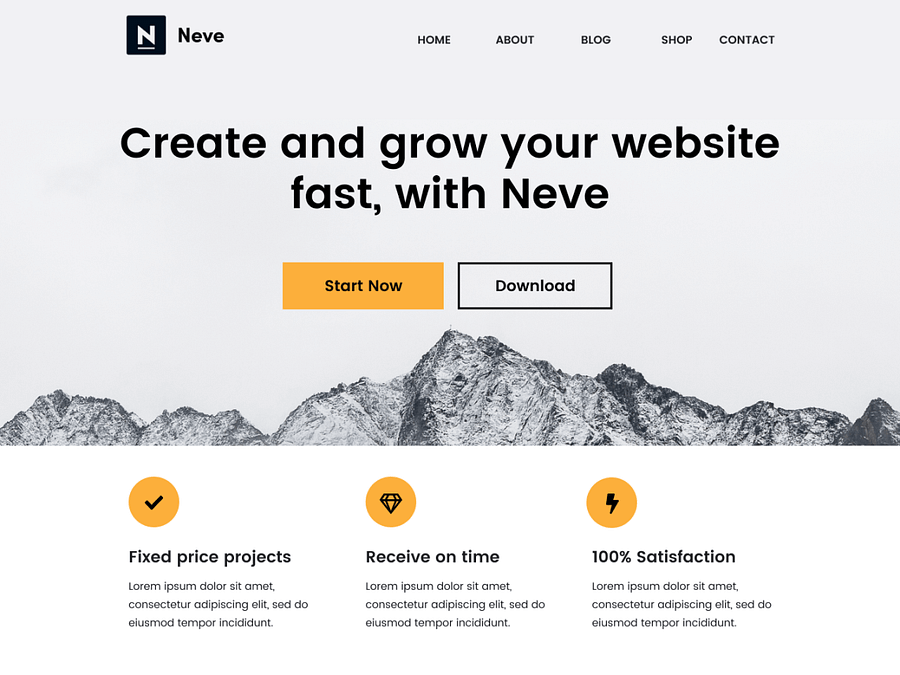
Best news?
Many of the top WordPress themes are free.
Here’s how to pick a theme and install it on your site:
Go to Appearance → Themes and click on Add New.
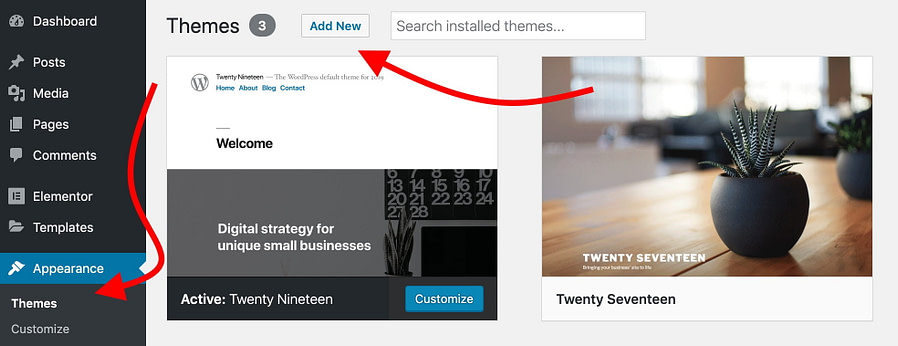
Switch to the Popular tab.
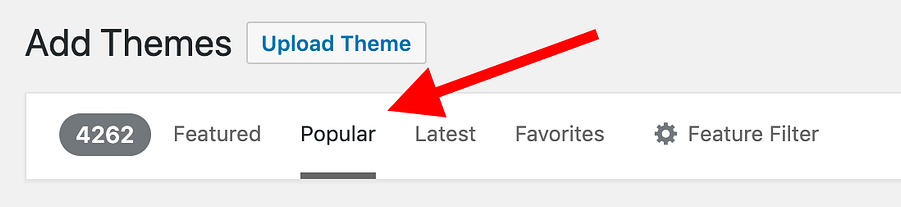
What you’re looking at are the themes that the community appreciates the most. They are all free.
Browse through this list and pick a theme you like. I’m going to go with Neve.
Click on Install to get the theme imported to your site:
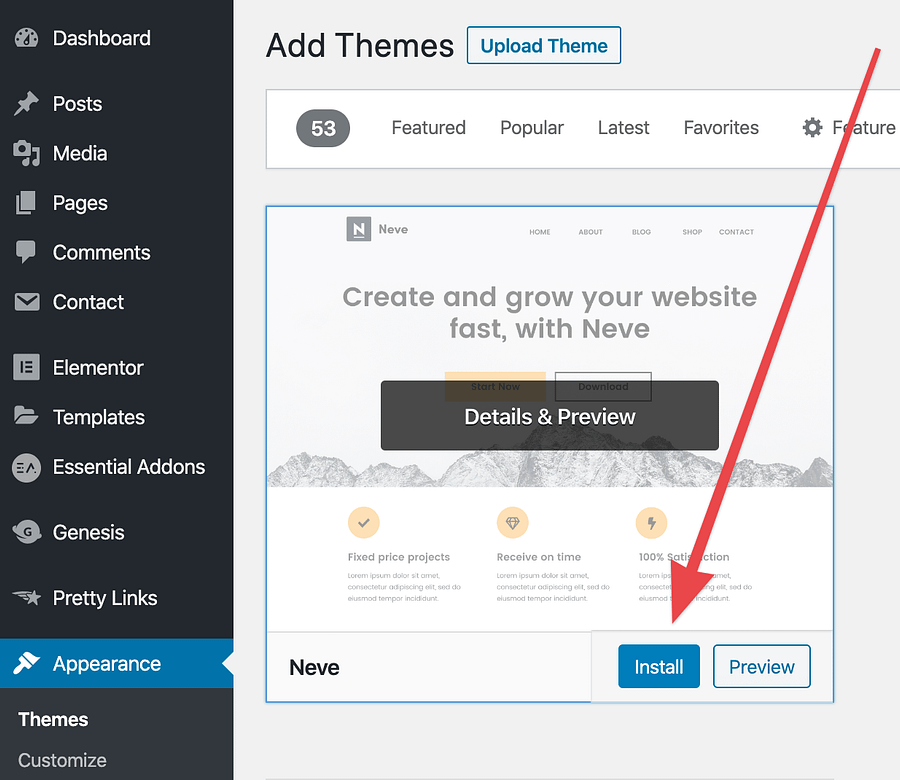
When the installation finishes, the Activate button will appear. Click on it.