Create some standard pages
Apart from the homepage, your website also needs a couple of standard pages that will give your visitors the info they need. These pages are a way to organize your site. Look through the syllabus and see some sections that stand out. For example, I can see a few pages:
- About Me or About the Website
- Blog Posts
- Skills Assessment
- Research
Of course, you don’t have to stop with just these. You can create any number of additional pages.
To create a standard page in WordPress, from the WordPress dashboard, go into Pages and click on the Add New button. You’ll see a simple text editing interface.
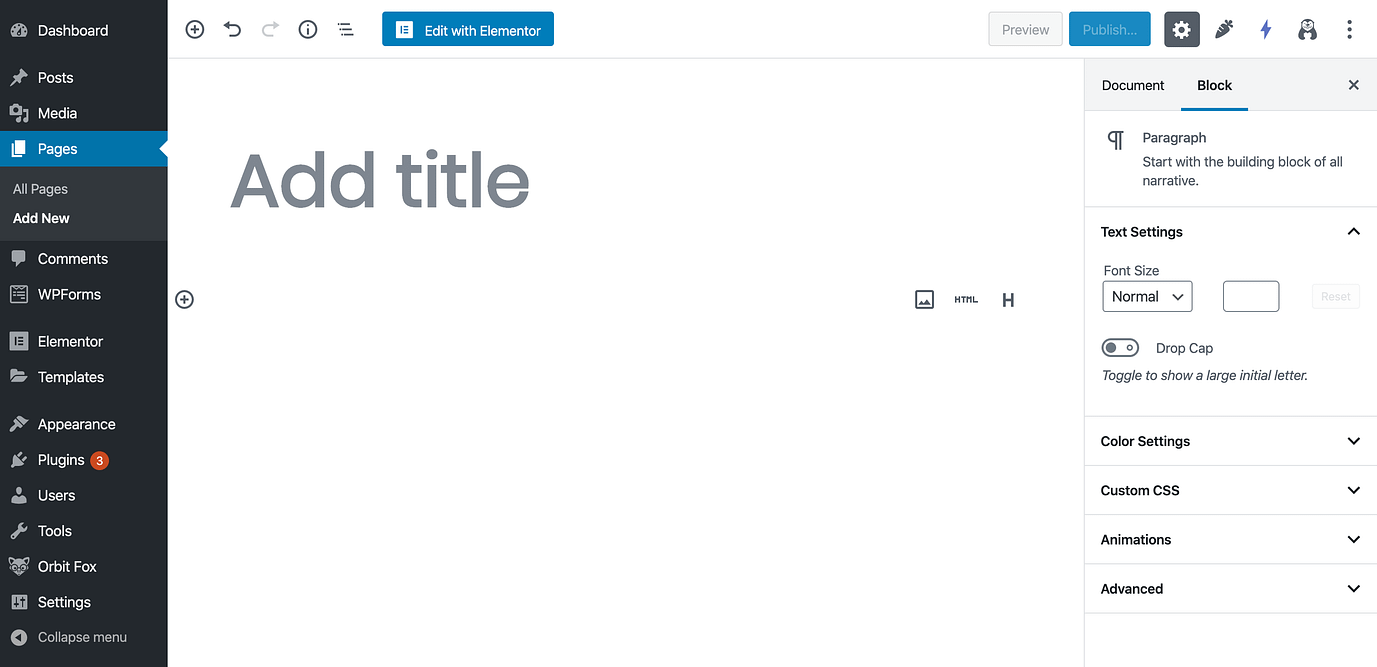
Enter the title of your page up top and then start typing your page’s content below.
If you want to add images, you can do that by clicking on the “+” icon in the top left corner and then selecting the Image block from the list.
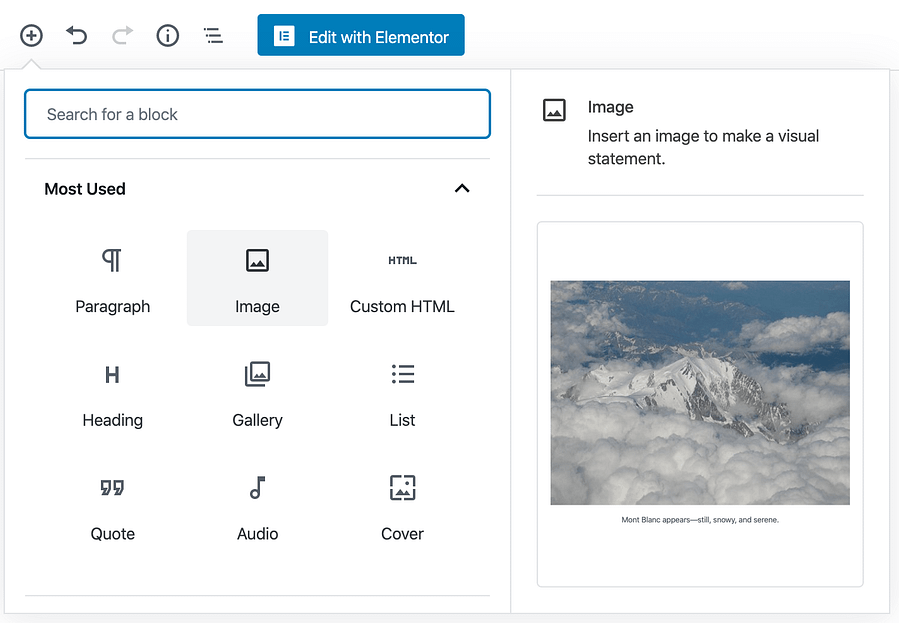
Click on the Publish button (top right corner) when you’re done.

