At this stage, your WordPress website should already be looking quite handsome, which is great, but there are still a couple of things we can do.
Namely, let’s adjust the menus:
From the WordPress dashboard, go to Appearance → Menus. What you’ll see are your theme’s default menu settings.
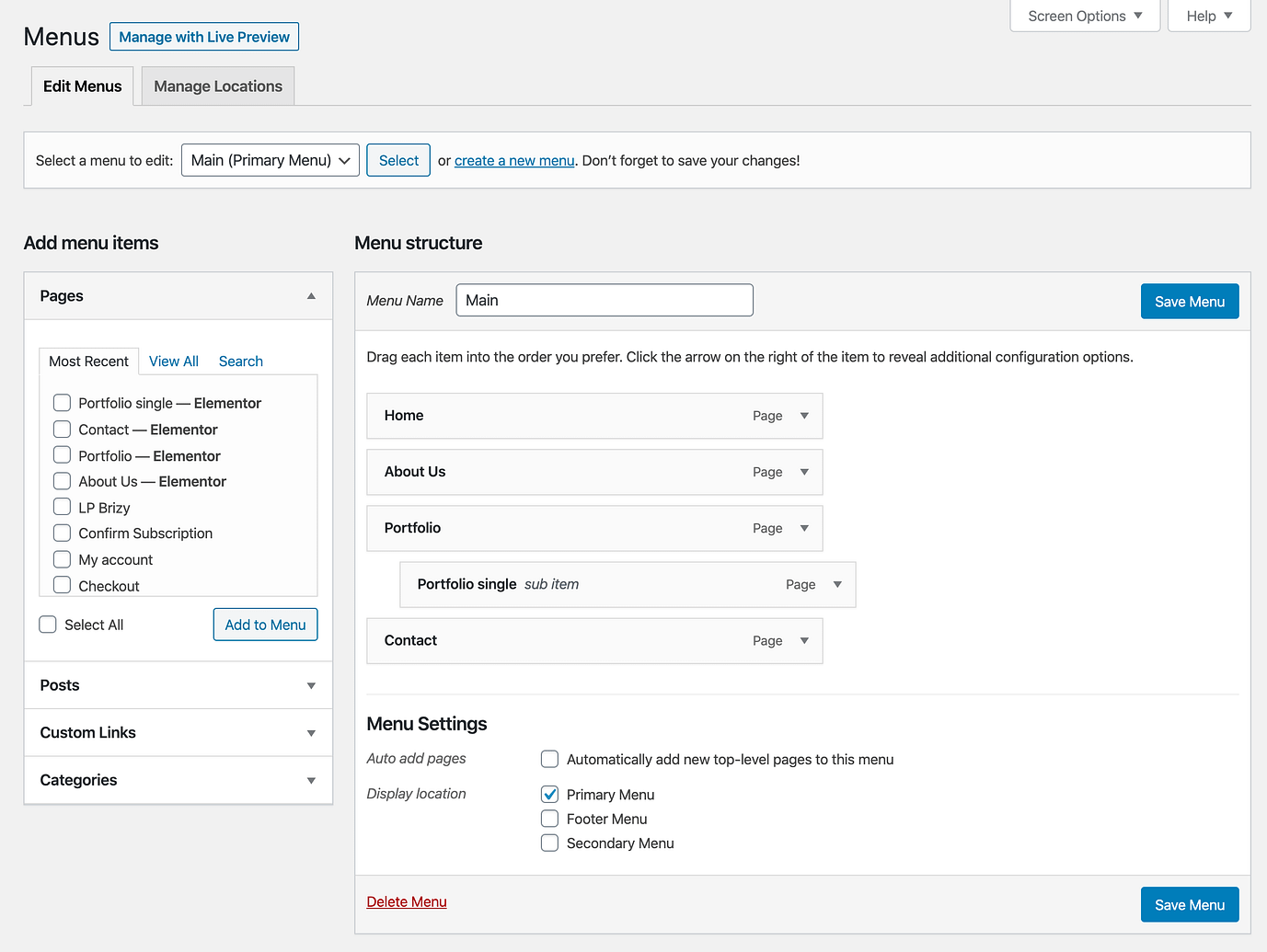
You can customize this easily.
- To add new menu items, select pages from the section on the left, and click on the Add to Menu button.
- To realign the menu items, drag and drop them into place.
- To remove menu items, click into a thing that you want to delete and then click on Remove.
- To change the location of the menu, adjust the presets in the Display location section at the bottom. Choose Primary Menu for now.
- For further customization, consider creating a sticky menu. A sticky menu will stay in place as your users scroll through your pages.
Click on Save Menu when you’re done.

